
![]()

From the Pages of EGM
![]()
ANIMATED ICONS
![]()
![]() By
making three slightly different symbol chat icons, binding them to different
keys, and hitting them all in a row, you can make your chat bubble appear
to animate. Here's a simple one we made and another we, ran across online;
experiment with your own ideas.
By
making three slightly different symbol chat icons, binding them to different
keys, and hitting them all in a row, you can make your chat bubble appear
to animate. Here's a simple one we made and another we, ran across online;
experiment with your own ideas.
KEYBOARD CHART
Keeping track of all those F key binds isn't easy, and a mistake in the
heat of combat can cost you plenty (like screaming "Charge!" when you
meant to say "Aigh! RUN!" for example); try attaching a piece of paper
with all your chat phrases written above the buttons for easy access (see
below).
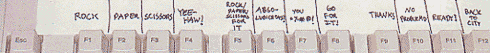
AVOIDING LOCKUP
If all the other players stop moving, be ready to quit. It might just
be tag, but it could also mean your game is about to freeze, which will
cause you to lose all your items you don't have equipped. If nobody moves
in 20 seconds or so, quickly quit your game. Better safe than sorry.
TAKE A PICTURE
So you finally bagged that nasty final boss on hard, wanna remember the
moment with a photo? Try this: Pop a totally empty VMU into Slot 2 of
a controller plugged into the DC's D port. Now hold X, Y, and the START
button all at once. The screen will go black and a counter will appear
when it reaches zero, the game will save a screen capture to that VMU
Go to http://pso.donut.dhs.org
to e-mail your self your pic.
LOBBY ANIMATIONS
 Try
holding the Alt key and pressing any of the "F" keys (F1-F12) to perform
all sorts of animations. Note this only works in the lobbies online.
Try
holding the Alt key and pressing any of the "F" keys (F1-F12) to perform
all sorts of animations. Note this only works in the lobbies online.
SECRET AREA
 Most
video game veterans know if there's a waterfall, chances are there's a
secret behind it. PSO is no exception to this age old rule check behind
the falls in Ruins 1 to find a room that isn't on the map but is filled
with treasure.
Most
video game veterans know if there's a waterfall, chances are there's a
secret behind it. PSO is no exception to this age old rule check behind
the falls in Ruins 1 to find a room that isn't on the map but is filled
with treasure.
ALTERNATE COSTUME COLORS
Tired of the standard colors for your characters? Start a new character
and you can choose from two nifty extra costume colors - here's how: From
the main menu screen, choose New Game and at the Character Select screen,
pick a character. Now, enter one of these names on the Character Name
screen, depending on your new character's class. After putting in the
name, hit the Enter key and you will hear a sound to confirm the correct
code entry. Now move up to the Costume or Body Color option and you will
see that there are now nine colors instead of seven! Finally, go back
and change your name, 'cause it's not easy to type "KSKAUDONSU look out!"
for god's sake.
Formarl: DNEAOHUHEK
Fonewm: ASUEBHEBUI
Fonewearl: XSYGSSHEOH
Humar: KSKAUDONSU
Hucast: RUUHANGBRT
Hunewearl: MOUEOSRHUN
Ramar: SOUDEGMKSG
Racast: MEIAUGHSYN
Racaseal: NUDNAFJOOH
ICE TO SEE YOU
Got hit by an unexpected ice trap? One of those Chaos Sorcerers nailed
you with Gibarta? Either way, there's a good chance you're frozen in a
block of ice. If you're surrounded by enemies, this can be one of the
quickest ways in the game to die. When you're frozen, you can't use any
commands on your controller or cast any spells. However, you can use items
from your, inventory. This means you can use healing items to restore
life or even a Sol Atomizer to just break out of the ice all together.
Hit START immediately and do it.
STAY THERE AND TAKE IT
Although they aren't as bad as being frozen, there are other things that
will force you to stand still. Specifically, we're talking about the Grass
Assassin's breath attack in the Caves and the falling traps in the Ruins.
Normally, getting caught in one of those situations means you're gonna
take some damage, but we found a trick to break free. When you're caught
in either trap, drop any item (one Meseta is easiest), then simply walk
out. Don't ask us why, but it works.
FOR YOUR EYES ONLY
Curious as to what you look like to your fellow PSO players? It just so
happens that you can see the world through their eyes.
Whenever you're in a dungeon with other players (it won't work offline or in town), just plug in another controller (it has to be an official Sega Dreamcast pad for some reason ... ) into any of the open ports on your Dreamcast. Then, hold L and R and press Up to switch between each person's view.
Not only is this fun, but it lets you keep tabs on another player who's in a different room. Unfortunately, if the player you're following leaves the level, your view wilt revert back to your own.
DOOR KUNG FU
Playing online with only three people but that door takes four people
to open? No problem! Just use the mystical powers of the martial arts
to walk right through the door. It takes careful positioning, but once
you learn how to do it, it's easy (unfortunately, this trick only works
in the Caves and, Mines).
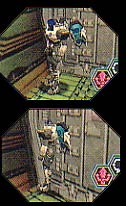 Move
your character as far into the corner of a doorway as possible, then turn
diagonally so, that you're facing the wall and your back is to the door.
Unequip your weapon so that you're bare-handed and use the three-hit punch/kick
combo one time. If you were at the right place, you should now be a little
closer to the door than when you started. Next, carefully turn slightly
toward the watt again and then do the combo a second time. Keep repeating
this until your character is clipping through the door. Once you're there,
just push toward the door and wiggle the control to pass the rest of the
way through.
Move
your character as far into the corner of a doorway as possible, then turn
diagonally so, that you're facing the wall and your back is to the door.
Unequip your weapon so that you're bare-handed and use the three-hit punch/kick
combo one time. If you were at the right place, you should now be a little
closer to the door than when you started. Next, carefully turn slightly
toward the watt again and then do the combo a second time. Keep repeating
this until your character is clipping through the door. Once you're there,
just push toward the door and wiggle the control to pass the rest of the
way through.
You can also use this method to pass through some force fields. If there's a wall nearby, you can treat the force field just like a door. Wedge yourself in with your back to the force field and start choppin' away.
One of the most useful ways to use this trick is in the offline Mines. Normally, after you beat the boss of the Mines, you must return to the first three levels to activate the pillars that open the door to the Ruins. Why not just walk through the door? It works just like any other closed door. Do this at your own risk, however, as skipping to the Ruins like this can sometimes make the game lock up.
DARK FALZ'S 4TH FORM
When you fight Dark Falz on Hard or Very Hard, he unleashes his fourth
and most powerful form, he has three new attacks and two special forms
of defense. His attacks always come in the same order.
 First,
he floats high into the air and hurls several blue balls of energy at
you (these are easy to avoid if you keep running), then he will cast Grants
on you. This spell is unavoidable and does major damage. The only way
to lessen the damage is to boost your Light defense with armor, shields
or Resist units (Resist/Saint is good and easy to find).
First,
he floats high into the air and hurls several blue balls of energy at
you (these are easy to avoid if you keep running), then he will cast Grants
on you. This spell is unavoidable and does major damage. The only way
to lessen the damage is to boost your Light defense with armor, shields
or Resist units (Resist/Saint is good and easy to find).
If you survive Grants, you should immediately heal yourself to full, as Dark Falz's next attack comes quickly. After he floats back down, he'll swipe at you with his arm for another huge chunk of damage. This is a physical attack, so you'll need high DEF to survive.
After Dark Falz's three attacks are completed, you have a chance to hit him. However, whenever he's flashing, your attacks won't do damage. The one exception to this rule is fire spells, so use your Rafoie if you've got it.
His second for of defense rarely comes into play, but it's very significant. If there is a large, flashing red beam connecting you and him on your radar, DO NOT ATTACK at all. If you hit him, you will take the damage instead.
PB DIVIDE
There is a little-known technique in PSO known as the Photon Blast Divide
(or PB Divide for short). To perform a PB Divide, your PB gauge must be
at least 10. Then, when another player uses a Photon Blast, wait for a
moment after they activate it (but before the attack actually goes off)
and press the Y button.
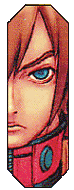 If
done correctly, you will lose 10 points from you PB gauge, but the person
who performed the attack will start with 12 instead of zero. If you have
30 or more points on your PB gauge, you can perform the PB Divide up to
three times at once (if you press the Y button fast enough) to bring their
gauge up to 36. As a result, if you're playing with four people and three
of them use PB Divide three times, the person who used the PB attack will
regain his or her entire gauge!
If
done correctly, you will lose 10 points from you PB gauge, but the person
who performed the attack will start with 12 instead of zero. If you have
30 or more points on your PB gauge, you can perform the PB Divide up to
three times at once (if you press the Y button fast enough) to bring their
gauge up to 36. As a result, if you're playing with four people and three
of them use PB Divide three times, the person who used the PB attack will
regain his or her entire gauge!
The PB Divide is particularly useful for Forces or anyone else who doesn't fill his or her gauge to "full" very often.
BLACK SCREEN OF DEATH
There is an uncommon yet potentially devastating server-side bug in PSO
that is commonly referred to as the "Black Screen of Death," or BSOD.
When the BSOD hits, your screen will go completely black but the music will continue playing. If this happens, pull the phone cord (or ethernet cable, for you BBA users) out of the Dreamcast, It may take a while, but after you've severed the connection, the game will usually report that you've lost your connection and it will save and quit.
The most important, thing to remember when the BSOD strikes is to not turn the Dreamcast off, pull out your VMU, or reset the game. If you do, you may lose anything from your unequipped items to your entire character.
Fortunately, there are two main indicators that foretell the coming of the BSOD. If you see one or both of these signs, take it as a lucky chance to save and quit before the situation gets worse:
First, if a speech balloon doesn't pop up from your character after you've written some text, you may be in trouble. If you notice this happening more than once, disconnect quickly.
The second sign is if you can't pick up items on the ground. Sometimes the server is just lagged and it takes a couple of seconds for an item to pick up. However, if you try several times to pick up an item with no results, especially if your teammates don't see the item on the ground, get out of there.
This bug is caused by the PSO online server, so there's nothing to worry about if you're playing offline.
SHHH! BE VEWWWY QUIET, WE'RE HUNTING
RARE MONSTERS
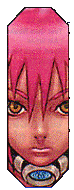 Rare
monsters hold rare treasures. But they don't call them "rare" for nothing
so how can you increase your chances of finding one? In the Forest, you
can try "spawning" rare monsters (At Rappys or Hildeblues) using this
method: Whenever you're in a room where Rappys or Hildebears drop in,
check to see if any of them are the rare alternate color version, and
if not, use a Telepipe or the Ryuker technique to return to Pioneer 2.
Use the portal to return to the Forest, and the monsters will drop in
again, giving you a few more chances at catching a rare one. You can repeat
this as many times as you want to increase your chances.
Rare
monsters hold rare treasures. But they don't call them "rare" for nothing
so how can you increase your chances of finding one? In the Forest, you
can try "spawning" rare monsters (At Rappys or Hildeblues) using this
method: Whenever you're in a room where Rappys or Hildebears drop in,
check to see if any of them are the rare alternate color version, and
if not, use a Telepipe or the Ryuker technique to return to Pioneer 2.
Use the portal to return to the Forest, and the monsters will drop in
again, giving you a few more chances at catching a rare one. You can repeat
this as many times as you want to increase your chances.
In the Caves, if you use Ice magic (Barta, Gibarta, Rabarta)," on Pofuilly Slime, they will split into two. You can do this twice for a total of four slimes. Each time they split, there is a chance one will be the rare red Pouilly Slime. If none are red, you can use the Telepipe/Ryuker method to return to Pioneer 2 and restart the process.
EASY PHOTON BLAST BUILD-UP
In the customize menu, set a button (let's say A) to use Grants. On the
alternate A button (the action that's activated when you hold R and hit
A) set Resta (it has to be high enough level to target other players).
When near another player(s), hold R (so Resta targets everyone), then
let go of R right as you hit A. If timed correctly, the Grants will hit
everyone your Resta was targeting, filling their PB meter a bit. Cool
eh?
Try it using Reverser instead of Resta and refill your TP - save those forces some money! (Thanks to Weston "Kasumi X" McClanahan)
AIKIKO'S FRYING PAN
This can only be received after completing all of the quests (on any difficulty
level). Play the Secret Delivery quest and find a guy in town that talks
about weapons. Answer his questions with "!!" and he will give you a Weapon
Emblem. After that, complete the Secret Delivery quest. Next, you must
talk to four other members of Weapons to gain their approval. The four
members are each found in town in four separate quests: Lost Bride, Grand
Squall, The Value of Money, and Claiming a Stake. The Weapons members
can be talked to in any order but you must complete each quest after gaining
their approval or it doesn't count. After you have met all four Weapons
members, play the Secret Delivery quest again and find the Original Weapons
member. Talk to him again and he will introduce you to the Weapons boss
who will give you the Frying Pan.
RUN, RUN AWAY
For non-androids, running into a trap at the wrong time can mean instant
death. Trap Vision is OK, but not all traps show up, and equipping a Trap/Search
unit takes up a much-needed slot in your inventory.
The main problem with traps is that they cause your character to enter his or her battle stance when you go near them. This usually makes it impossible to run away before the trap goes off. There are three ways to solve this annoying little problem though:
 If
you only have healing or other personal spells on your R-Trigger commands,
you can simply hold R and run right past the traps. This is the easiest
method, but if your PB gauge is full, it won't work (since any attack
PBs will still try to target the trap).
If
you only have healing or other personal spells on your R-Trigger commands,
you can simply hold R and run right past the traps. This is the easiest
method, but if your PB gauge is full, it won't work (since any attack
PBs will still try to target the trap).
The other two methods are about the same: You can either press START to bring up the menu, or press Y to bring up the chat keyboard. Either of these will let you run right by the traps without slowing down.
Keep in mind, these methods don't prevent the traps from hurting you; they just let you run away more easily.
[ Home ][ Games ][ Strategy ][ Churns ][ Links ][ Forum ] [ Web Help ]
Page design by Neon Productions 2001 ©

